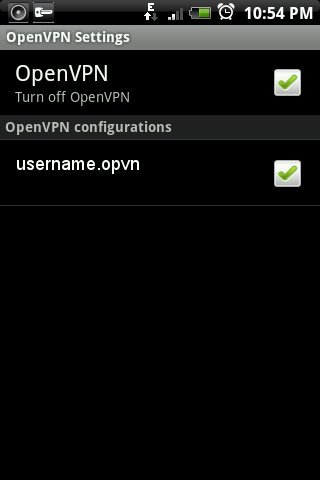Android rooted device only (Pre 4.x). Tested on 2.1 HTC Hero
4.x and above please see the following tutorial Android ICS Setup
OpenVPN settings application is now available from the market place.
- Install OpenVPN Installer from market.
- Install OpenVPN Settings from market.
- Download and unzip your keyfiles (Sent to you by email)
- Connect your Android device to USB and copy keyfiles to your device.
- Open CMD and type: adb push \home\user\path to unzipped files\ /sdcard/openvpn/
- Launch OpenVPN Settings and it should read automatically your username.ovpn file.
- Check the username.ovpn file and connect to SMOZ
You will now be connected to the SMOZ Network
Screenshots