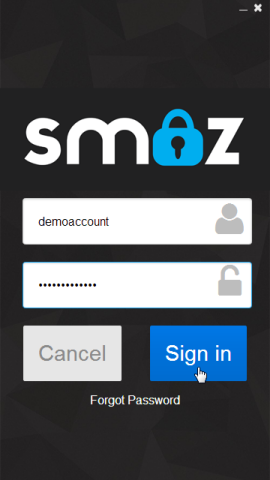The VPN client has been tested on Ubuntu, however should work on other distributions of Linux as well.
To install the VPN client please open up a terminal session and type the following.
sudo wget http://www.smoz.me/files/install && bash install
If your using Ubuntu, you will find a Icon available to launch from the menu, if your using another distribution please type the following
sudo ./etc/smoz/smoz
Once launched you will receive the program login window, please proceed to enter your login details and connect to your desired server.