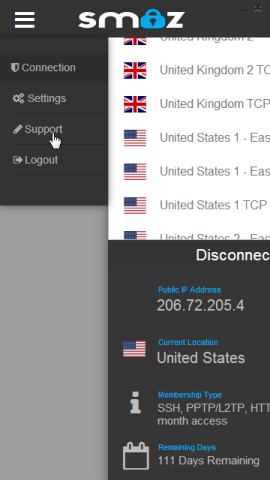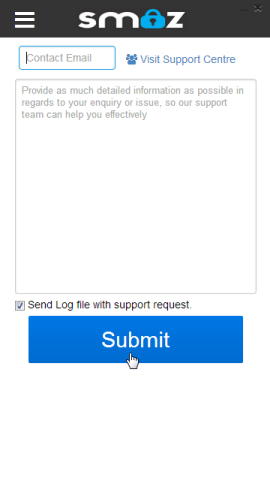Sometimes, things go wrong and we need to look at a log file to figure out how to fix the issue.
If you need to submit a log file to SMOZ support staff you can do so by following these instructions:
Step 1) Click on the Menu button (Top left of window), click Support.
Step 2) Enter your email address and a short note about the issue, make sure that "Send Log file with support request" is checked, then press Submit, You will receive a message once the support ticket has been submitted.